The long-held debate of hand drawing vs. computer-aided design may never come to a close, and in many ways, the conversation has only become more confounding with the plethora of computerized tools now on the market today. This debate sees a split down the line, with many continuing to champion hand drawing while others advocating for the huge benefits of working with digital graphics. James Wines, a big proponent of hand drawing, speculates that the reluctance of some to embrace digital mediums has to do with a “deep-seated psychological resistance to the cybernetic world.”
Despite the broad range of opinions and beliefs within the architectural profession, the overriding consensus is that both drawing styles have a place within the design world, and that their coexistence is totally possible. There are benefits and downsides to both: for example, the precision found in digital tools is unbeatable, whereas, the slower process of hand-drawing can encourage a deep understanding of form and ideas. Whatever your preference, designers can undoubtedly benefit from products that blend pen and paper-style sketching with advanced digital tools. Cerulean Labs has developed one such solution to this unremitting debate: The Spaces iPad app.
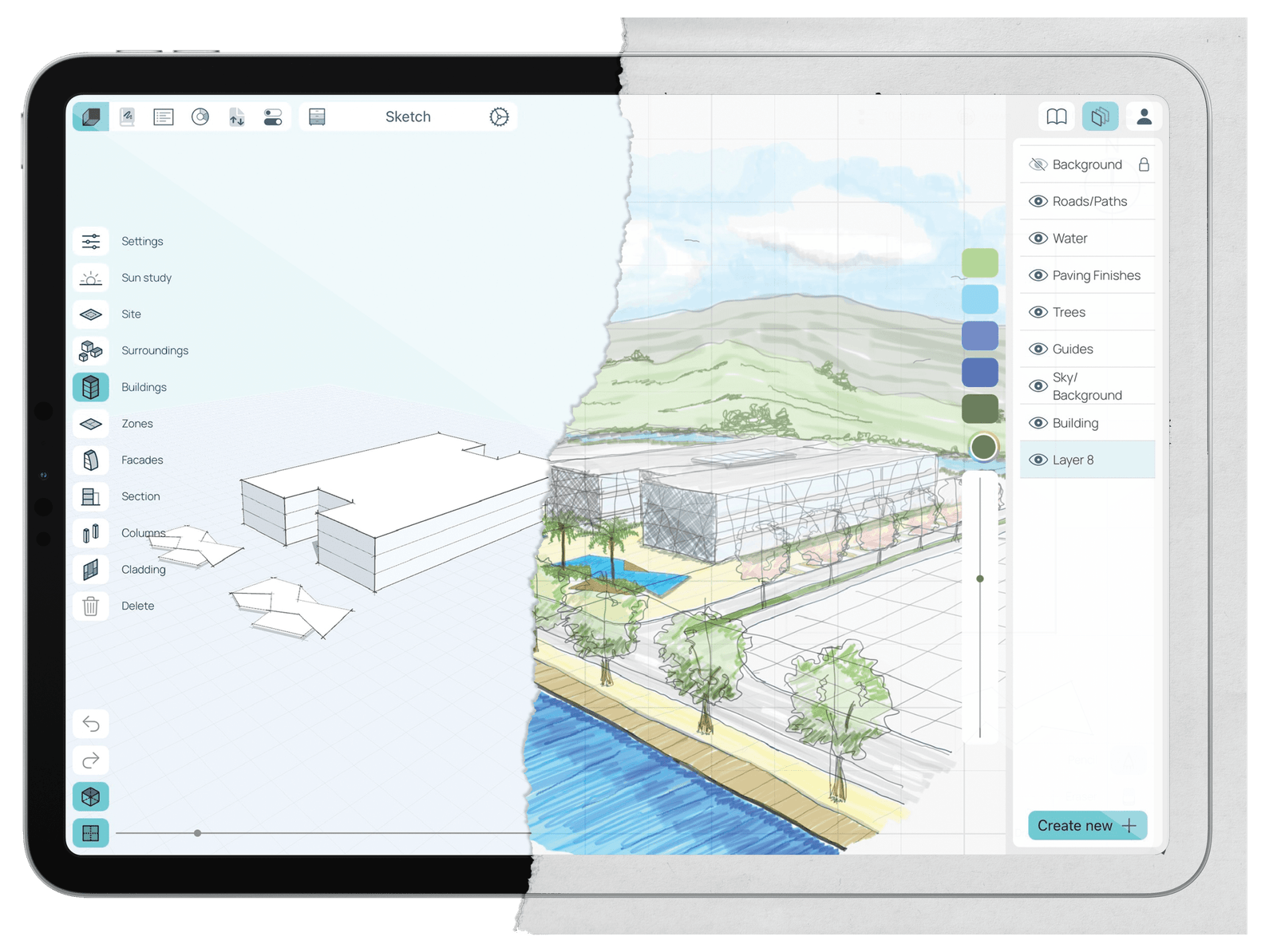
Whether it be drawn or digitally designed, the forefront of a successful project is the initial drawing that brings an idea to life. Accordingly, Cerulean Labs’ Spaces version 2.2 app continues the brand’s maintained effort of improving the conceptual design stage. The beauty of an app like Spaces is its merging of old-school sketching with modern-day technology. Pen and paper lovers don’t have to say goodbye to their trusted hand-held tool — they simply have to say hello to the Apple Pencil.
The Spaces app is built entirely for the iPad, meaning users can sketch directly on the iPad’s smooth interface. Users do not have to sacrifice the tactility, freedom and speed of hand drawing; in fact, they gain a dynamic set of new capabilities. While users sketch, the app works behind the scenes to create a workable building model.
“From the outset, sketching has been in our DNA, and the further we have developed Spaces, the more power we’ve been able to add to our sketching engine.” – Campbell Yule, Spaces Founder
The Spaces app encourages the traditional method: draw, revise, keep and throw away. Many conceptual design tools on the market require a certain familiarity with modeling, which makes the drawing experience far less fluid and natural. The Spaces app mimics hand-drawing by allowing users to sketch as they please, deleting what they don’t like and saving what they do. While users sketch away, real-time building and site data is being calculated, reported and projected as a workable model. If a user changes an angle or slope, the app automatically resizes the plan and provides updated calculations and measurements. The app does all the work so that users can tap into their creative minds and draw.

Once drawn, users benefit from a series of parametric design tools. Architects can add cladding, leverage the app’s Open Street Map data or elevate their project using precise sun studies among other tools. The conceptual phase – especially when drawing by hand – is an iterative process, and this app celebrates the beauty of trial and error.
The app’s numerous settings and features can all be managed quickly and swiftly, allowing the designer to focus on their creative ideas rather than the technology. Hand-drawing advocates often complain that navigating technology poses an unwelcoming distraction from the design process. Thankfully, the Spaces app’s clear and simple interface poses little distraction from sketching.
The app’s new digital sketchbook feature allows users to document their ideas as they traditionally would on tracing paper. Whenever and wherever an idea comes to mind, designers can document a note or sketch directly on the app. Equally, creatives can embellish and rework their designs by tracing over their models using the Apple pencil. Designers can even send snapshots of their models to the sketchbook and rework their design at their own pace. The app revives the incredibly useful tool of trace paper, but makes it more efficient, precise and hassle-free.
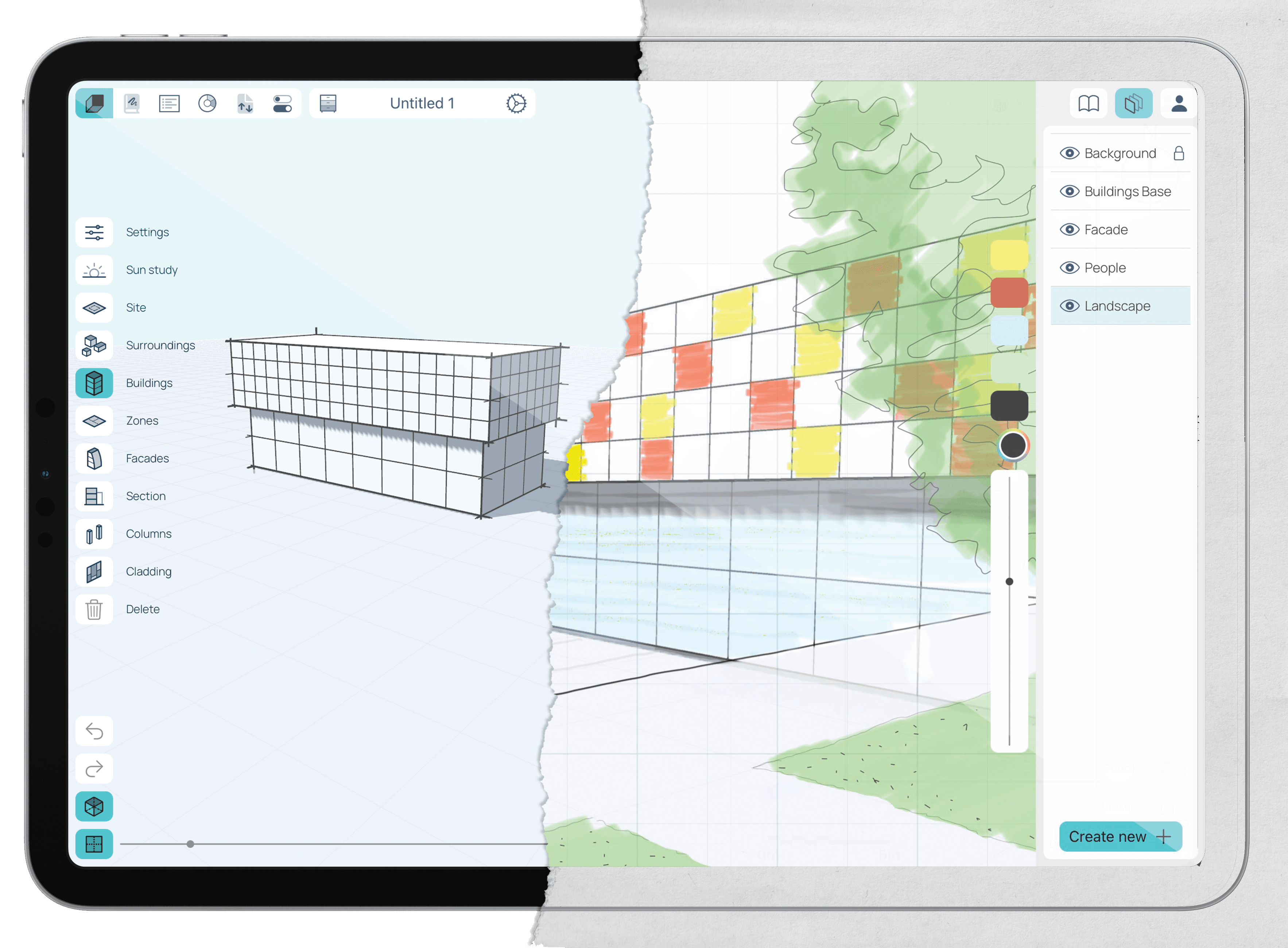
Once sketched and modeled, designers can then leverage the app’s project management tools. Spaces comes with tools to organize design briefs, create reports and develop project concepts directly on the app. Users can even import key site data onto the app to ensure their concept design is as precise and well-planned as possible. The Spaces app delivers professional results while not compromising creativity and fluidity.
Spaces champions architecture’s oldest tools, a pen and paper, and integrates them perfectly into a straightforward app suitable for all architects and designers. If you remain to be convinced by sketching in the digital age, give the Spaces App a go and see for yourself. The Spaces app celebrates the nonlinear nature of conceptual design by encouraging exploration and creativity, and is set to become one of the industry’s go-to applications as a result.


 العربية
العربية