The best home office desk is not just a plank of wood and four legs.
Knowing how high your desk should be placed can save you from a lot of health-related troubles. The majority of people spend exuberant amounts of time sitting at their desks without comprehending why ergonomic desk height is an important matter to consider.
Hence, I have compiled this extensive guide that talks in detail about the perfect office ergonomic desk height.
How Desk Heights Affect Posture

The most surprised I have been was when I found out that ergonomic desk height can have a significant effect on your posture and your life in general. Apart from posture, desk height can have a strong hold on your health and levels of productivity. When your desk is set at a proper height, you can avoid these issues from arising, and this is where ergonomics takes over.
Now, what exactly is ergonomics?
Well, ergonomics can be defined as the study of designing a workstation that will be accessible to its users and adaptable to their respective limitations and skills. Ergonomics strives to create workspaces that fit the user well, thus allowing them to be more productive and efficient. The right ergonomic desk height definitely plays a major role in maintaining your health and energy levels, but what does the “right desk height” mean?
Let’s take a look.
Why Does Ergonomic Desk Height Matter?
With the growth of technology, people collectively have started spending exuberant amounts of time looking at screens. It can be screens of computers in your workspace or smartphones that everybody owns in this day and age. This means that you are straining your eyes and body regularly, which obviously is not a good thing. That is why knowing how technology can be used with moral responsibility is crucial.
Our body parts are connected to each other in one way or another. This means causing strain or damage to one part can easily affect the entirety of your body.
An example of this phenomenon is sitting at an office desk with incompatible heights for your needs. A poor office chair height which makes you bend and twist your body in uncomfortable ways to fit can also be an example.
This causes your back to be significantly affected and develop pain, which then progresses to your legs, arms, and even your wrists. And in extreme situations, frequent use of a desk that is incorrect for you can lead to permanent spine or disk damage.
Furthermore, the incorrect height of a monitor can cause severe tension in both the shoulders as well as the neck. This, paired with an uncomfortable and inappropriately adjusted office chair height or desk, will cause harm to the natural curvature of your spine.
Contrary to popular belief, posture is not just a matter of vanity. Poor posture can lead to experiencing a great deal of pain, especially from lower back injuries. Apart from the height of the monitor, a properly adjusted office desk can make a huge improvement in your posture as well as your overall health.
Standard Desk Height
Now the most common question arises, is there such a thing as a universal ergonomic desk height or international norms?
Technically, yes. Based on certain ergonomics design guidelines, the ideal height of an office desk should be 73 to 80 centimeters. However, the user’s height plays a major role in determining the average desk height. To sit at an optimal position, taller people would have to raise their chair height much higher. In this way, they can lay their feet flat on the floor, and their legs are at a 90-degree angle to their back.
Along with a taller seating arrangement, taller height adjustable desks are also required so that there is ample space for the user’s legs to sit comfortably under the desk.
Without making these specific adjustments, even the best ergonomic desk height will be quite uncomfortable for both short and tall people. Apart from affecting the user’s seating posture, the average desk height also affects the following aspects:
- Position of the feet
- Position of the arms
- Position of the elbows
The position of all these body parts should be at a 90-degree angle throughout the span of using the office desk.
While seated, be sure to lay your back flag on the back of your chair to avoid any slouching. The reclining for the back of the chair should be around 110 degrees and should also be able to provide the necessary support for your upper and lower back. These optimal chair height setups are ideal for preventing any discomfort or, at most, a long-lasting injury.
Ideal Standing Desk Height

Your height is the best basis to determine the best standing desk height. A standing desk should ideally be around the same height as your elbow at a right angle. Since the user’s height, which is a dynamic factor, is the primary measurement for finding the optimum desk height, what’s best for you might not necessarily work for others.
For example: If your height is 5 feet or 152 centimeters, the ideal height for your standing desk would be 91.5 to 98.5 centimeters. Likewise, if your height is 5 feet and 5 inches or 165 centimeters, your ideal standing desk height would be 99 to 107 centimeters. And for the height of 6 feet or 183 centimeters, the ideal height for a standing desk would be 110 to 119 centimeters.
This essentially proves that there is no perfect standard desk height setting that fits all, and desk height needs to be adjusted according to your needs.
Automated Office Desks
An automated desk is most definitely one of the most helpful products to have, especially in a busy workspace. Agreed, the simple wooden sitting and standing desks have been around for centuries. However, it can be quite hard to opt for a permanent standing desk and have to stand all day or purchase a higher stool just to go with the desk.
This is where an automated office desk comes into play. These desks can easily glide between two positions, sitting or standing position, allowing you to use them according to your desires. Now that I’ve talked about what automated desks are, it’s time to examine the pros of owning them.
Pros Of An Automated Standing Desk
The major pro of this standing adjustable desk is that they come with adjustable height settings, which means you can configure them to fit you perfectly while sitting or standing up. Additionally, most sit/stand desks start at a very low height, which makes them an ideal option for shorter people.
Research has shown time and again that standing has proven to be helpful for not just your body but your productivity levels as well. This extra boost of productivity might allow you to welcome success into your life. The modern automated desk designs are sleek, stylish and fit perfectly with any workstation.
They are lightweight enough to be assembled effortlessly but, once assembled, become sturdy enough to hold all your electronics and accessories. Home office stations with minimal space can find an automated adjustable desk quite helpful as it takes up much less space and is essentially two things in one.
Another important pro of the adjustable standing desk is that they are known to boost not just productivity levels but your motivation as well. It also helps busy employees maintain a consistent workflow throughout the day. Last but not least, sitting for too long has various health risk factors associated with it. An automated standing desk is a foolproof way to avoid eye strain or strain on your body.
Now that you know how adjustable standing desks are beneficial to our daily life, let’s take a look at some cons of owning a standing desk.
Cons Of Automated Standing Desk
Though the number of cons on the list is small, they are still prominent factors that stop people from getting an automated standing desk. Perhaps the most obvious reason is that they might prefer a traditional office desk rather than a modern automated one.
But the main reason that limits people from using an automated standing desk is their steep price point. Though it can seem pretty affordable to some, people in college who do not have that amount of money to spare on a desk beg to differ.
Moreover, not everybody can fully adjust to the sitting and standing features of the desk and may end up using only one feature, making their investment less worthwhile.
Ergonomic Office Space
The most common question I get asked is, “how to make your office desk more ergonomic?” In four simple steps, you can transform not just your desk but your whole workspace into an ergonomic design.
1. Find Your Natural Posture
To find your natural posture, simply move your chair away from the desk and sit down in a comfortable position. For the majority, it would be sitting on a plane, feet laying flat on the floor, hands on lap, and shoulders relaxed to rest your back on the chair.
If you find this position comfortable, it is because this is the “natural posture.” In this posture, your vertebrae are stacked, and your entire back moves as you breathe. Memorize this posture, and be mindful of it when you sit at your desk. If you own a shorter chair that doesn’t allow you to utilize your natural posture, there are tutorials available on how to raise an office chair without a lever.
2. Find The Right Keyboard And Mouse Placement
To accompany your body’s natural posture, the keyboard and mouse should be placed in a way that keeps your elbows angled at a right angle. This way, muscle load is significantly reduced and causes less strain on your body.
Position the keyboard around an inch or two above the thighs. Typically, people prefer to do this by investing in a pull-out keyboard tray. Alternatively, you can also lower the desk height, though I recommend going with the former method. This is because the keyboard should generally be placed with a negative tilt away from the user so that their arms and hands follow the downward slope of the thighs.
Ideally, your keyboard and mouse should be positioned at one shoulder distance away from each other. To achieve this in a smaller workspace, consider purchasing a keyboard without a number pad, as it can take up unnecessary space. For the height, you can either raise your keyboard with some DIY tricks or get a flatter mouse.
Warning
Refrain from using the kickstands that are provided underneath the keyboard. They do not have an ideal tilt and can do more harm than good.
3. Position The Screen Correctly
Setting up your monitor height should not be a complicated task. A few things you can keep in mind when setting up are:
The distance of your screen should be correct. If it is too far away, it can lead to a phenomenon called “turtling” or craning your neck. When the monitor is too far away, you might extend your body and neck to reach it. To find the perfect spot, sit back comfortably and extend your arm. If your middle finger touches the screen, you’ve found the sweet spot.
To find the right height, you can do an ergo trick where you close your eyes and check that your eyes, when opened, land on the computer’s address bar. If it does not do so, lower or raise the computer as needed.
Tip
Tilting the monitors down slightly can avoid any reflections on the computer screen.
4. Move Your Body
After you set up the ideal desk in an ergonomic workspace, there is one final thing that you simply can not avoid; physical activity. It is crucial to take a break at least every hour to walk around your office or go for a stretch. Setting up an hourly alarm can help you remember to take these breaks.
Despite how ergonomic your workspace is, stretching your body and moving around is what helps significantly in maintaining posture and preventing health issues that arise from prolonged sitting.
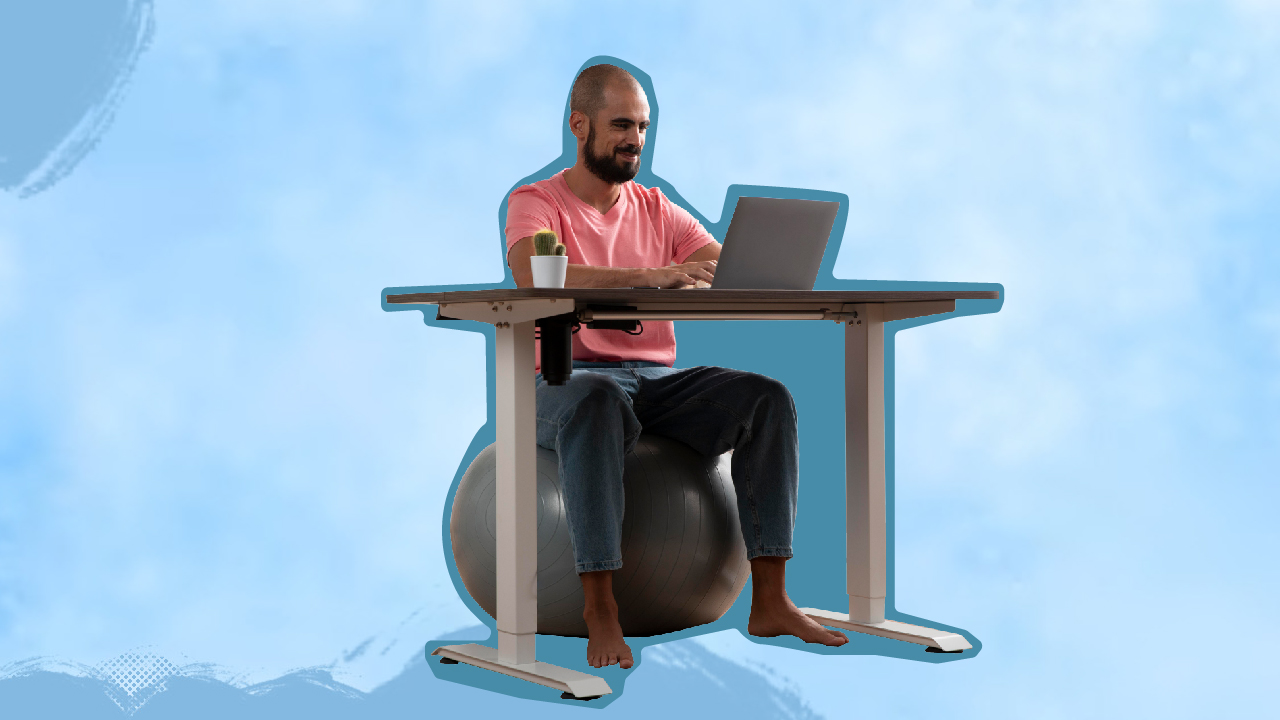
Home Office Desk Height Conclusion
With this, we come to the end of the article.
As I have mentioned, standing desks have various benefits, including increased productivity and promoting a healthy posture. However, if the height at which you use your office desk is incorrect, it will defeat the whole purpose of an ergonomic design. Keep in mind that you set the correct desk height for sitting and standing to ensure you and your body stay healthy and happy in the long run. For more such informative content, check out the “NewHeights Elegante XT Standing Desk vs VariDesk ProDesk 60 Electric” article.



