Are you an architect, a graphic designer, a student or just interested in the field of 3D architecture? Trust me finding the right 3D modeling software to start in this field is key. To progress serenely and learn all the steps of the construction of a scene, of an architectural plan in 3D, it is essential to know the different tools to create your 3D models and evolve in the architecture sector. We propose you a review of the best free 3D architecture software in 2022! Notice: really free software, not with a 30 days trial then paying…
Why get free 3D rendering software?
In the 90’s, architects used a pencil, ink pen and a paper work surface. While this was effective for a time, it was not as detailed and realistic as using computer 3D software. Now all architectural firms have computers to model and set up their scenes. In 3 dimensions, it is possible to visualize your building from both the outside and the inside, to furnish it as you wish, to move walls or to resize rooms.
The best free 3D architecture rendering software :
Sketchup This free architectural design software (CAD, computer-aided design) allows you to create a project from A to Z, from schematic design to construction documentation. Sketchup allows you to create and edit 2D and 3D architectural projects, interior models, furniture and landscapes. Designers are then able to draw plans, facades and sections, build details and complete them. SketchUp provides many add-on modules and is a very easy-to-learn software with a clear interface that will appeal to architects, 3D designers and 3D graphic artists at any stage of a 3D architectural project. FreeCADFreeCAD is an open-source 3D modeling software, designed primarily to design real objects of any size. Parametric modeling allows you to easily modify your design by going back into your model history and changing its parameters. FreeCAD allows you to sketch 2D shapes constrained by geometry and use them as a basis for creating other objects. It contains numerous components for adjusting dimensions or extracting design details from 3D models to create high-quality production-ready drawings. As a cross-platform software, it reads and writes to many file formats, so it can be seamlessly integrated into your workflow. LibreCADLibreCAD is a free cross-platform 2D-CAD solution for Windows, Mac and Linux. It allows users to create various types of technical drawings, such as building and room plans, interior design drawings, mechanical parts drawings, and diagrams. The main file format supported is DXF, but the tool also allows users to export files in SVG and PDF format. LibreCAD is perfect for any type of profile: student, amateur or professional. DynamoDynamo is a software platform also in open source mode for the computer design and modeling of building information. Through a user-friendly visual interface, designers can perform logical routines to smooth and automate their workflows, find optimal solutions and screen design options. Dynamo can be easily extended via a large library of user-created packages, Python scripts and by importing DLLs directly. OpenSCADOpenSCAD is a… you guessed it, open-source solution for creating 3DD models. Available for Windows, Unix and Mac, what separates it from other 3D modeling tools is that it does not focus on the artistic side of 3D modeling, but rather on the CAD aspects. It works more like a 3D compiler that renders a 3D model based on the description of their properties in a script file, giving the user total control over the modeling process.free architecture software
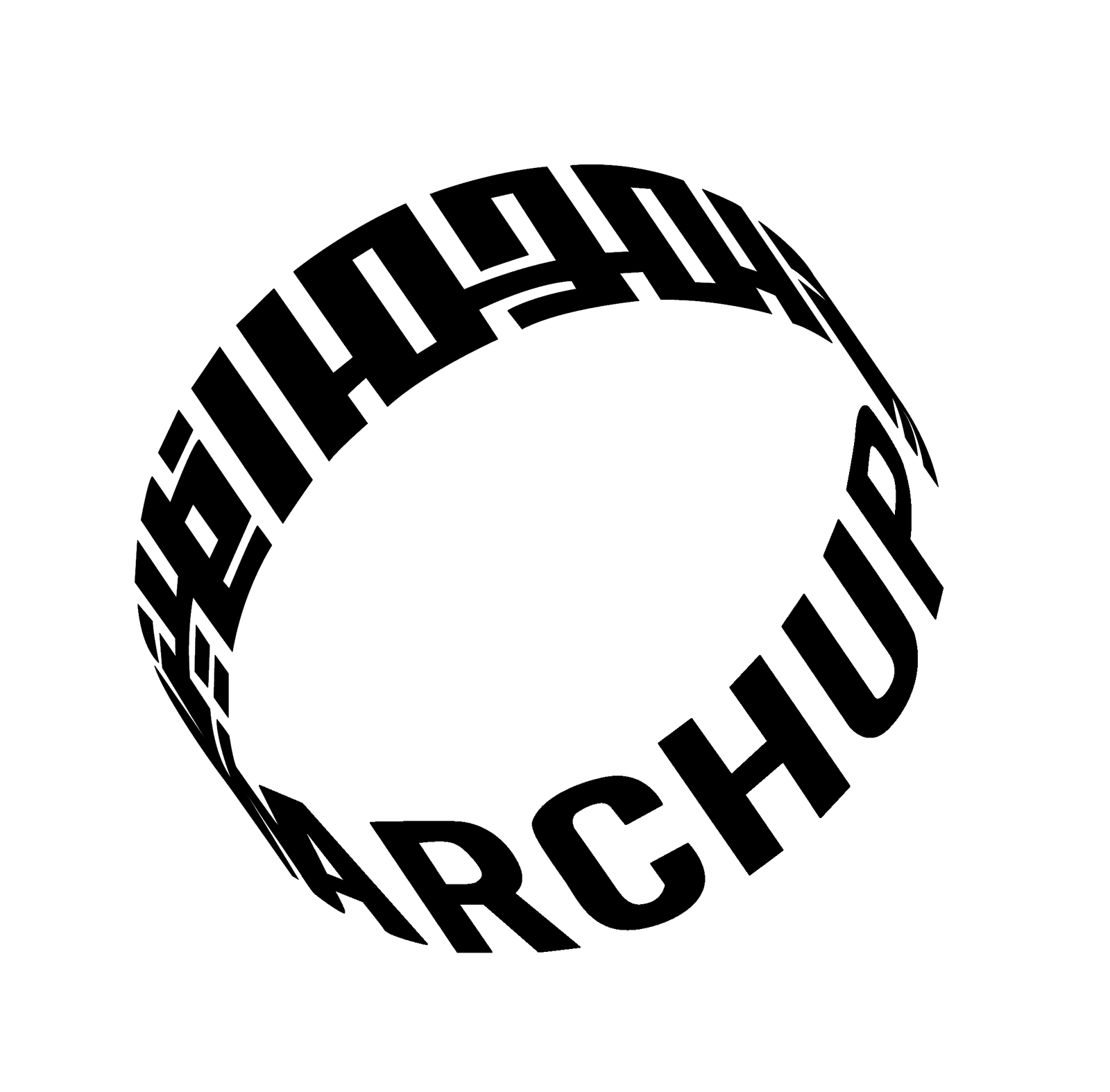




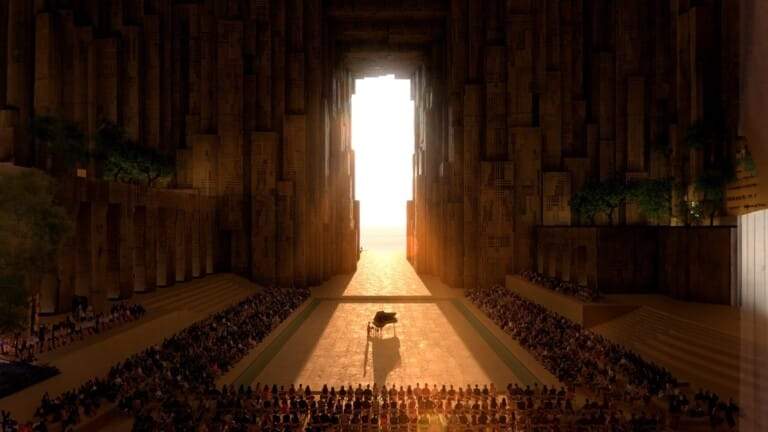

The best part of using CMS IntelliCAD was finding out it has all the CAD features I’d already worked with. I was pretty worried about finding a good fit for me, but CMS IntelliCAD is definitely unbeatable. Registered for free and had a free trial before payment, I’m glad I could test it out before any payment. CMS IntelliCAD is definitely worth the hype.
I’ve been using CADHOBBY IntelliCAD for my personal projects for a few months now, and I can say that it’s one of the best CAD software for hobbyists. It’s user-friendly, and the learning curve is not steep.