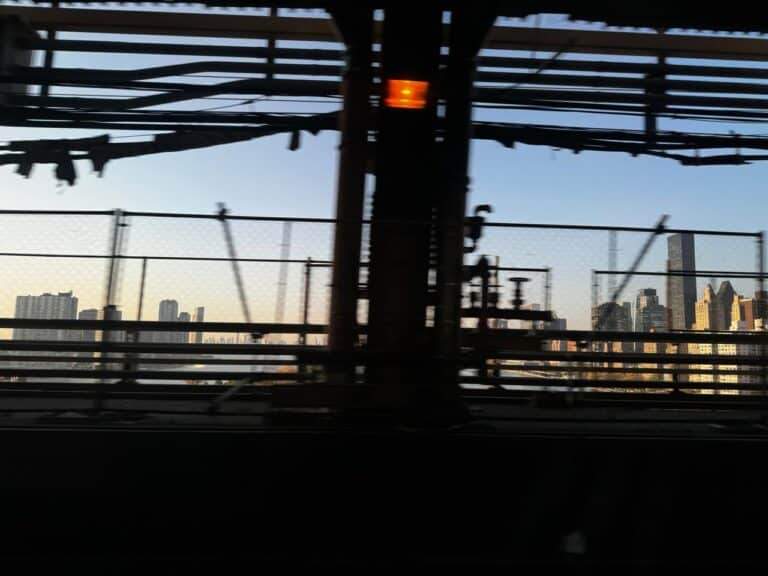Top 10 Pens for Architects and Designers
Architects and designers rely heavily on precision tools to transform ideas into clear, impactful drawings. Choosing the right Drawing tools can significantly enhance the quality of work, whether it’s for initial sketches, detailed drafts, or presentation-ready visuals.
In this article, we present the top 10 Drawing tools tailored for architectural and design needs, highlighting each pen’s features and uses, along with ArchUp’s analytical insights, a dedicated FAQ section, and a summary comparison table.
The Importance of Choosing the Right Pen
A Drawing tools is a fundamental tool for every architect and designer, helping them translate concepts into precise and compelling drawings. The right pen boosts productivity and minimizes errors, whether for technical detailing or expressive illustrations.
Drawing tools vary in size, ink type, and design—making it crucial to select the right tool based on each project’s specific demands.
For instance:
- Fine-liners are ideal for architectural details.
- Color markers suit conceptual and creative presentations.
“Architects must use high-quality tools to ensure clarity and accuracy in their designs.”
— American Institute of Architects (AIA)
Top 10 Pens List
1. Handcrafted Dry Ink Pen
- Use: Sketching and conceptual work.
- Pros: Made from ebony wood, ergonomic grip, supports 5.6mm lead.
- Cons: High price point.
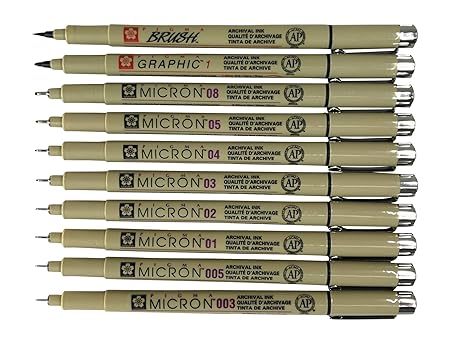
2. LAMY Safari Fountain Pen
- Use: Daily drawing and writing.
- Pros: Affordable, easy to clean, available in various colors and nibs.
- Cons: Grip may be uncomfortable for extended use.
3. Sakura Pigma Micron Fineliner
- Use: Detailed architectural drawings.
- Pros: Exceptional precision, archival ink, multiple nib sizes.
- Cons: Disposable (non-refillable).
4. 3.15mm Mechanical Pencil
- Use: Detailed sketches and concepts.
- Pros: Durable aluminum body, uses 7B lead for bold lines.
- Cons: Not suitable for color illustrations.
5. Signature Fineliner Pen
- Use: Bold sketches and outlines.
- Pros: Smooth ink flow, 0.6mm nib, vibrant color output.
- Cons: Limited color options.
6. Touch Cool Alcohol Marker Set
- Use: Conceptual and colored design work.
- Pros: Dual tips, wide color selection, smooth blending.
- Cons: Thick body may cause hand fatigue.
7. Copic Multiliner Pen 1.0mm
- Use: Final presentation drawings.
- Pros: Clean lines, works well with watercolors and markers.
- Cons: Expensive compared to alternatives.

8. Pentel Pocket Brush Pen
- Use: Artistic work and expressive line art.
- Pros: Pressure-sensitive brush tip, dynamic line control.
- Cons: Steeper learning curve for beginners.
9. Apple Pencil (2nd Generation)
- Use: Digital drawing and rendering.
- Pros: High precision, responsive, excellent for sketching on iPad.
- Cons: Expensive and only compatible with select iPads.
10. Staedtler Digital Pen 990 01
- Use: Digitizing paper sketches.
- Pros: Works on plain paper, stores up to 100 pages.
- Cons: Requires compatible software for use.

ArchUp’s Opinion: Analysis & Critique
This list offers comprehensive coverage of design needs, from traditional sketching to digital workflow. However, a few observations stand out:
- Overemphasis on digital Drawing tools: Not all users, especially students or beginners, need digital tools.
- Imbalanced pricing: Drawing tools like the Copic Multiliner are quite expensive for regular use.
- Lack of sustainable options: Most Drawing tools listed are disposable or non-recyclable.
ArchUp’s Recommendation:
Choose Drawing tools based on your project type and budget, prioritizing versatility. The Sakura Pigma Micron, for example, offers the best balance of quality, durability, and price.
Frequently Asked Questions (FAQ)
Q: What’s the difference between traditional and digital pens?
A: Traditional Drawing tools like the Pigma Micron are used on paper, while digital Drawing tools such as the Apple Pencil are designed for tablets and provide higher precision and integration with design software.
Q: Are expensive pens worth it?
A: Yes—when used for professional projects. For day-to-day tasks, mid-range pens usually provide sufficient quality.
Q: How do I choose the right pen for my project?
A: Base your choice on drawing style: use fine-liners for detailing, markers for presentations, and digital Drawing tools for online or multimedia work.
Comparison Table: Overview of the Pens
| Pen Name | Primary Use | Pros | Cons |
|---|---|---|---|
| Handcrafted Dry Ink Pen | Conceptual sketches | Stylish design, multi-use | Expensive |
| LAMY Safari Fountain Pen | Everyday drawing | Affordable, easy maintenance | Grip discomfort |
| Sakura Pigma Micron | Detailed drawings | Archival ink, precision | Disposable only |
| 3.15mm Mechanical Pencil | Technical sketching | Durable, bold lines | Lacks color versatility |
| Signature Fineliner | Bold illustrations | Vibrant color, fluid lines | Limited shades |
| Touch Cool Marker Set | Conceptual coloring | Rich colors, dual tips | Bulky grip |
| Copic Multiliner 1.0mm | Final presentations | Clean, waterproof lines | High cost |
| Pentel Pocket Brush Pen | Artistic drawing | Expressive line control | Difficult for beginners |
| Apple Pencil (2nd Gen) | Digital design | Highly accurate, responsive | Expensive, iPad-only |
| Staedtler Digital Pen 990 01 | Digitizing paper sketches | Works on paper, memory storage | Requires specific software |
Summary Table
| Key Element | Details |
|---|---|
| Purpose of the Pen | Enhances drawing accuracy and efficiency in architectural and design work. |
| Variety of Options | Includes ink pens, mechanical pencils, color markers, and digital styluses. |
| Top Picks | Sakura Pigma Micron, LAMY Safari, Apple Pencil for digital workflows. |
| Critique | Overuse of digital tools, price disparity, lack of eco-friendly options. |
| ArchUp Recommendation | Select pens based on project scope and budget, favoring multi-functional tools. |