The Vertical Mouse: A Healthier, More Comfortable Solution for Modern Workspaces
Is the Traditional Mouse Still the Best Option?
Anyone who spends long hours in front of a computer screen knows that the mouse has become an almost natural extension of the hand. Despite the continuous improvements in trackpads, many still prefer the traditional mouse for its precision and control — or so it seems at first glance.
The Reality of the Traditional Mouse Design
In fact, the well-known design of the mouse was never originally based on physical comfort or health prevention, but was the result of an attempt to provide a practical and simple solution during the early stages of computer development. Over time, people grew accustomed to its flat, familiar shape, and it became a standard that is rarely questioned.
Growing Awareness… and New Designs
In recent years, an increasing number of users have begun to realize that daily use of the traditional mouse might not be comfortable for the body in the long run. With this awareness, attempts have emerged to rethink the design of the mouse from scratch. Some designers have started to break away from the usual molds and create new models that might not resemble the mouse as we know it.
The Vertical Mouse: A Different Model
One of the most prominent of these new models is the “Vertical Mouse,” which has started to gain increasing popularity among those concerned with physical comfort during work. This type of mouse aims to reduce the muscular strain caused by the traditional hand position by adopting a design closer to the natural handshake posture.


The Impact of the Traditional Mouse on the Body
The traditional mouse forces your hand into an unnatural position, where the palm faces downward, leading to tension and strain in the forearm. Initially, this may seem unnoticeable, but over time, this slight twist gradually accumulates, becoming a major cause of repetitive strain injuries.
Injuries Resulting from Continuous Use
Continued use of the traditional mouse can lead to more serious health problems, such as Carpal Tunnel Syndrome. This condition causes pressure on the nerves in the wrist area, potentially leading to pain, numbness, and muscle weakness.
The Vertical Mouse: The Alternative Solution
This is where the solution came in the form of the vertical mouse, which aims to reduce pressure on the wrist and forearm. This mouse allows your hand to rest in a more neutral position, similar to the natural handshake posture, helping to reduce muscle strain caused by the continuous twisting of the wrist.
The Physiological Benefits of the Vertical Mouse Design
The vertical mouse, like the one designed by Keychron M5, relies on a natural wrist angle, promising to reduce tension during long work hours. However, the core idea here is to provide a long-term solution that preserves joint health and contributes to a more comfortable work environment.


Adding a Scroll Wheel for the Thumb
One of the standout updates offered by Keychron in the M5 mouse is the addition of a dedicated scroll wheel for the thumb. This innovative feature sets the mouse apart from other vertical mice, as the scroll wheel is placed on the opposite side of the traditional scroll wheel used by the fingers.
Why is this Addition Important?
At first glance, this addition may seem simple, but it has a significant impact on hand comfort during work. By giving the thumb an active role, rather than keeping it stationary or relaxed, scrolling and navigation become smoother and easier. This feature reduces the load on the index and middle fingers, helping to distribute the work across multiple fingers instead of focusing on just two.
The Impact of this Feature on Daily Work
The clear benefit of this design appears when dealing with large spreadsheets or long documents, where scrolling and navigating between pages become easier and faster, contributing to improved efficiency and reducing the fatigue caused by prolonged use of the mouse.

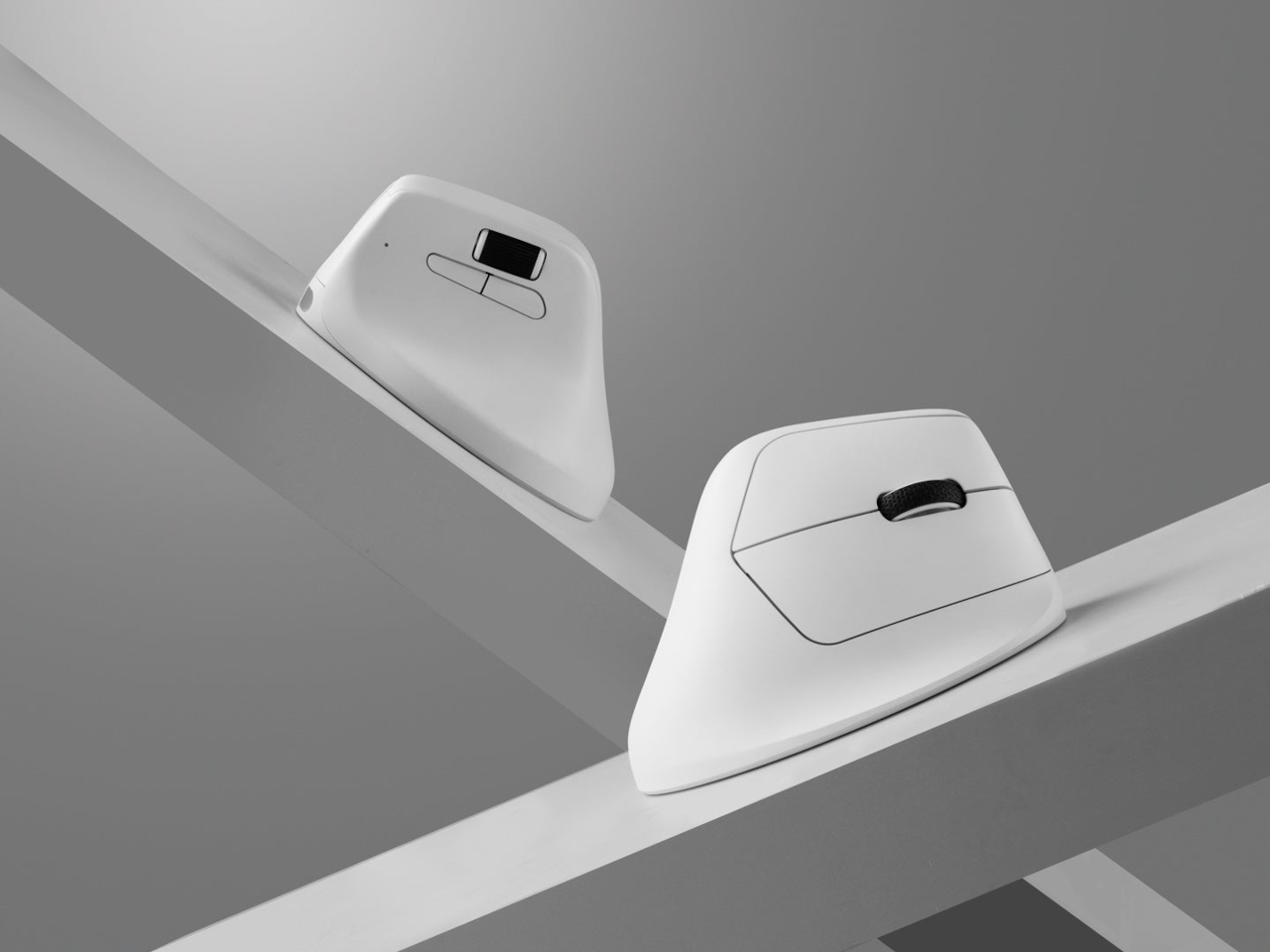
Multiple Connectivity Options
One of the standout strengths of the M5 mouse is the variety of connectivity options it offers users. It supports Bluetooth connection, wireless connection via 2.4 GHz frequency, as well as the option for a direct wired connection.
Adding a USB-C Feature for Receiver Connection
However, the most notable feature that sets the M5 apart is the included USB-C to USB-A cable. This cable allows you to connect the wireless receiver even if your device’s USB ports are hidden or hard to reach. This feature is especially useful for those who care about neat cable management or those who place their desktop devices in hard-to-reach areas.
What’s the Benefit of This Addition?
This small touch enhances the mouse’s practicality and flexibility in various work environments. Whether you’re working at the office or from home, the ease of connectivity and the ability to use the mouse in different situations make it an incredibly comfortable and practical choice.


The Ideal Price for the Vertical Mouse
Beyond its comfort features and multiple connectivity options, the price of the M5 mouse is one of its most attractive factors. Priced at $69.99, this mouse is more affordable compared to many other vertical mice that offer similar features.
The Balance Between Quality and Price
For those considering trying a vertical mouse but hesitating due to high prices, the M5 offers an excellent balance of quality, functionality, and a reasonable price. This makes it the perfect choice for those who want to protect their wrists without having to pay exorbitant prices.
Conclusion
Simply put, the M5 is an ideal entry point for anyone looking to benefit from a vertical mouse while avoiding high costs. It provides great value, improving hand comfort and wrist safety at the same time.







