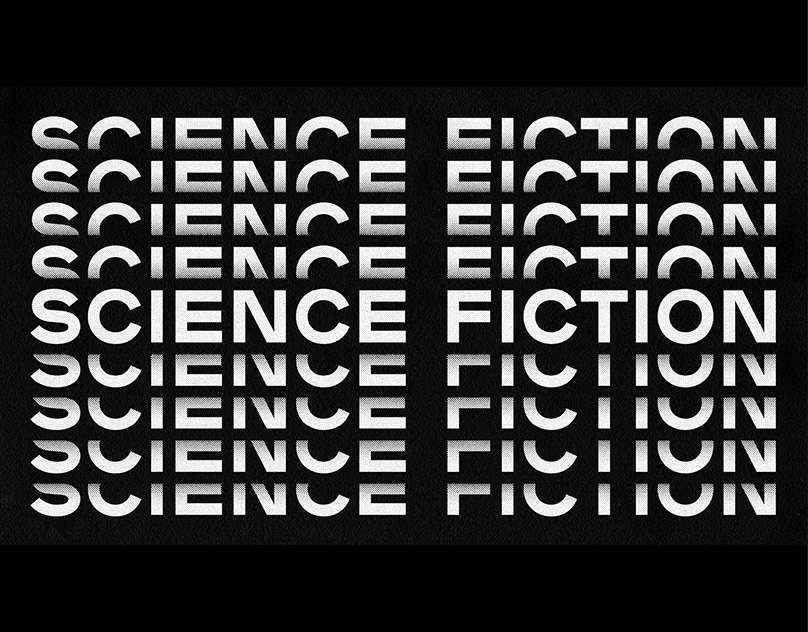Apple has officially introduced iOS 26 Brings Liquid Glass Design — the most visually transformative and philosophically ambitious software update in its history. Unveiled at WWDC25, the update goes far beyond cosmetic polish. It integrates a radically new translucent material system, reshapes the logic of interface controls, and fuses Apple’s emerging AI ecosystem into a seamless, intelligent layer across iPhone, iPad, Mac, and beyond.
By jumping from iOS 18 to iOS 26, Apple isn’t just syncing its version numbers with the calendar year — it’s signaling a paradigm shift in its design, interaction language, and approach to technology as a human interface.
A Radical Visual Overhaul: The Liquid Glass System
At the core of iOS 26 is a new visual language called Liquid Glass — a material metaphor that reimagines the entire UI as a living surface. Traditional elements like buttons, sliders, switches, and notification banners are now rendered as translucent glass-like layers that reflect light, refract subtly with motion, and dynamically shift tone based on environmental input.
This system gives the interface a sense of physicality — not through skeuomorphic textures, but via behavior. As users tilt or scroll, UI layers behave like stacked panes of glass, creating the illusion of depth and interaction between digital and physical space.
Widgets and icons gain multi-layer translucency, adapting between light and dark modes while also absorbing color from wallpapers and ambient settings. The interface behaves like an architectural material — responsive to light, form, and function, not merely styled for aesthetic.
This is not a reskin. It’s a ground-up reengineering of the system’s visual logic.
Human-Centric Interaction: A More Organic Interface
The shift toward concentric forms — rounded, floating controls instead of rigid rectangles — represents more than visual flair. It’s part of Apple’s effort to make interaction feel more human, organic, and intuitive.
Toolbars, buttons, and modals are now structured like tactile surfaces that invite interaction. The interface seems to hover in space, softening the visual rigidity that defined earlier designs.
But this raises an important question of usability: Will this new system be more intuitive for users, or could it increase friction?
On one hand, the softened visuals and adaptive layers create a more natural, welcoming environment — particularly for users who are new to digital systems or sensitive to harsh contrasts.
On the other hand, the lack of visual hierarchy (everything being semi-transparent) may introduce cognitive load, especially for users who rely on strong contrasts and clear separations to understand what is actionable versus decorative.
The new interface may blur boundaries — beautifully so — but it may also challenge users to learn new patterns of interaction, especially older users or those with accessibility needs. Apple’s success here will depend on how well Liquid Glass balances beauty with clarity.

Apple Intelligence: AI Woven into the Interface
iOS 26 doesn’t just look different — it thinks differently. The update introduces a refined AI suite known as Apple Intelligence, deeply embedded within the OS.
Among its standout features:
- Live, multilingual translation embedded into Messages, Phone, and FaceTime.
- Visual intelligence: point your camera at a menu, flyer, or street sign, and the OS recognizes context, offering actions like adding an event to Calendar or searching for products online.
This signals a shift toward ambient computing — where the OS becomes proactive, context-aware, and minimizes manual effort. You no longer just tap; the system understands and acts.
It’s less about control and more about conversation between user and device — a move that parallels architectural automation in smart spaces.
Unified Across Platforms: A System-Wide Architectural Approach
Apple emphasized that iOS 26 Brings Liquid Glass Design won’t be confined to iPhones. It extends across iPadOS, macOS, watchOS, tvOS, and even CarPlay, building a unified design language that behaves consistently across environments.
This cohesion is more than brand identity — it’s like interior architecture: aligning material behavior, lighting dynamics, and spatial logic across different “rooms” of the Apple ecosystem.
Translucency effects behave identically whether you’re resizing a window on a Mac or toggling controls on an Apple Watch. Shadows, motion physics, and interface animations follow the same rules, anchoring user experience in familiarity even as form factors shift.
Gaming, Audio, and Wearables: A Deeper Ecosystem Integration
A significant addition is the new Apple Games app — a central hub for mobile gaming, designed using the same Liquid Glass visual principles. This shows Apple’s increased commitment to gaming, not just as entertainment but as a cultural layer within the operating system.
For AirPods users, Apple introduces:
A new camera remote feature: press and hold the AirPods stem to capture a photo or video. This feature illustrates Apple’s goal of dissolving the boundaries between device, software, and wearable — making technology feel seamless, ambient, and omnipresent.
Studio-quality audio capture, ideal for voice memos or field recording.

Real-Time Contextual Adaptation: The Interface Becomes a Lens
A striking evolution in iOS 26 is its ability to adapt to context in real-time:
- Icon colors adjust based on wallpaper tones.
- Brightness adapts to ambient light.
- Widgets subtly change size and behavior based on how they’re used.
This is the first time Apple’s interface behaves more like a lens — changing and reacting based on where you are, what you’re doing, and what the environment demands. The software becomes a filter, not just a frame.
Design as Infrastructure: Lessons from Architecture
Apple’s approach with Liquid Glass feels closer to architectural thinking than industrial design. Glass in buildings both divides and connects. It reflects light but reveals space. It allows for simultaneous clarity and mystery.
In iOS 26, this metaphor comes alive: UI elements separate layers of meaning while remaining visibly connected. Transparency becomes structure. Transitions become architectural joints.
Apple’s design team focused not on ornamentation but on structural behavior: how toggles feel, how light diffuses through glassy layers, how movement expresses function.
This is not trend-chasing. It’s spatial philosophy rendered in software.
Usability and Accessibility: Who Benefits — and Who Doesn’t?
Liquid Glass may be Apple’s most beautiful UI yet — but is it universally usable?
For tech-savvy users, the dynamic surfaces, adaptive lighting, and fluid controls may feel futuristic and immersive.
But for others:
- Older users may find the low contrast and semi-transparent layering visually confusing.
- Users with visual impairments may struggle with interfaces that shift tone or blur boundaries.
- Cognitive accessibility becomes a concern when cues become more subtle and contextual rather than obvious.
Apple will likely provide accessibility settings (high-contrast mode, reduced transparency), but the default experience may demand new literacy from users. Design innovation must always meet users where they are — and invite them forward without leaving anyone behind.
Final Reflection: From Device to Environment
iOS 26 Brings Liquid Glass Design is not just an interface redesign — it’s a redefinition of what an OS is. It’s no longer a screen you tap; it’s an environment you live in.
By weaving design, behavior, and intelligence together, Apple has moved beyond flat interfaces, past minimalism, and into a new era of digital materiality.
This is design as habitat — where the boundary between software and perception, between utility and emotion, dissolves.
In architectural terms, iOS 26 isn’t a renovation — it’s a new building, reimagined from the ground up.

For anyone looking for a reliable and up-to-date architectural resource, ArchUp offers fresh content covering projects, design, and competitions.
More on ArchUp: